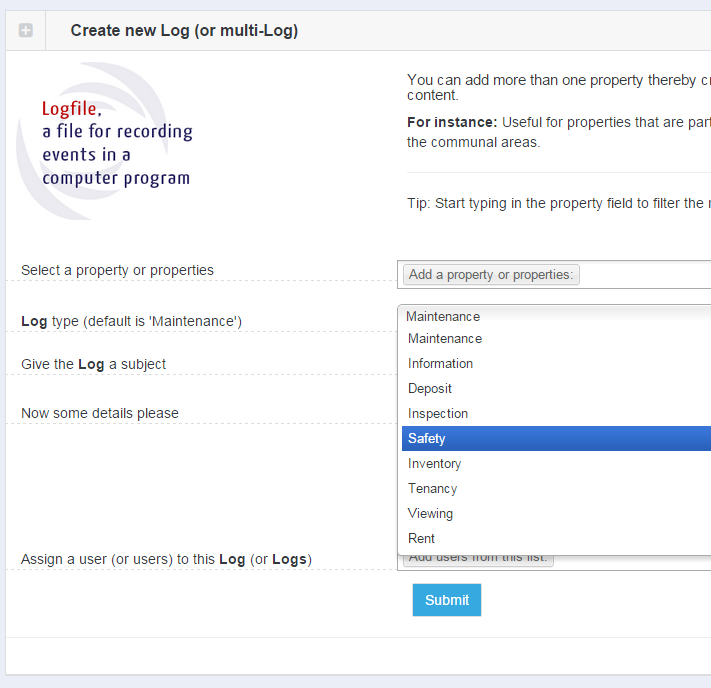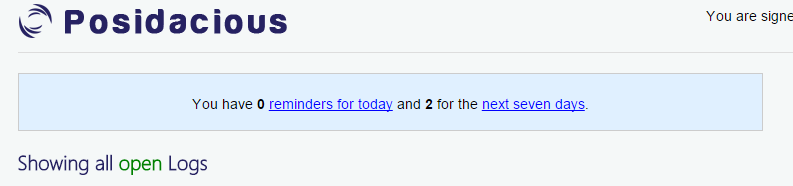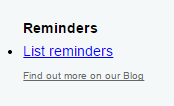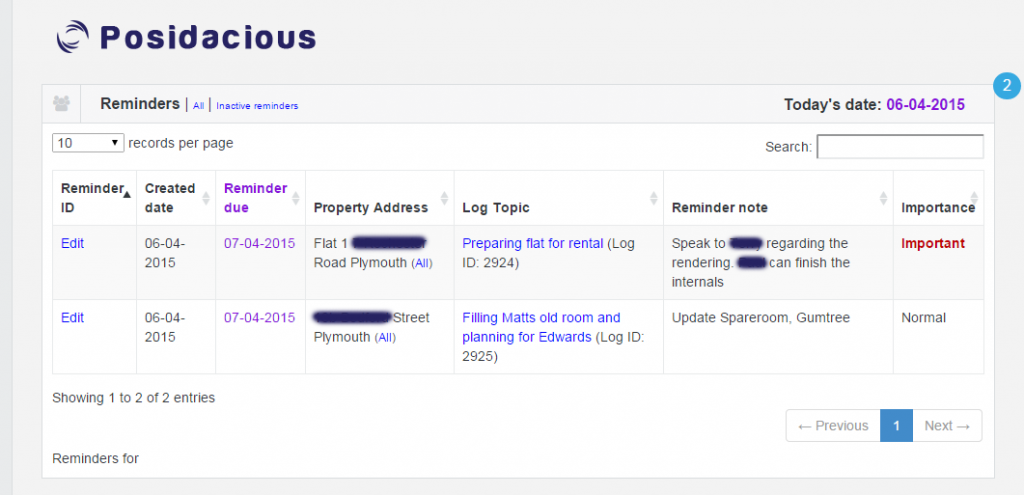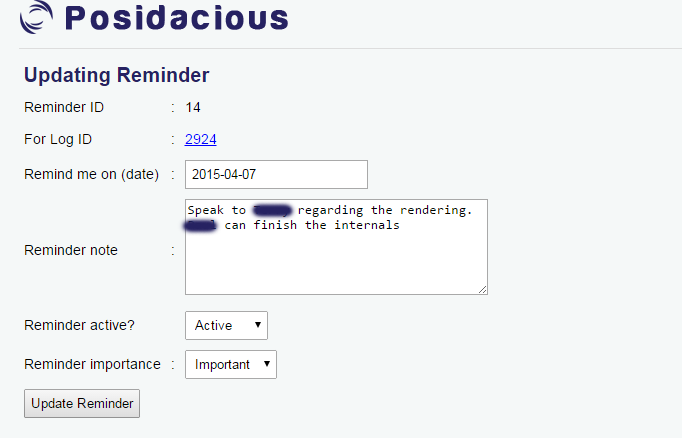What are Reminders?
Reminders are there to help you keep on top of Logs that you can’t do anything about right now but you would want to do something about at some point in the future.
For instance
Here are a couple of examples. You might have your own!
- You have a problem with a boiler. The plumber has told you he has ordered a new part for the boiler and that it will be in ‘next Tuesday’. You would go into the Log and set a Reminder for next Tuesday with a note saying something like “Plumber says new pump arrives”.
- A very useful way to use Reminders is to use the system to create Logs for Gas Safe certificates (or other periodic certification requirements such as PAT). You can set a reminder date for xx days before the certificate is due. This would therefore give you time to organise the relevant contractor.
NOTE: Don’t forget you can set the Log Type when you create a Log from the Create Log page. See below:
How do I set and view Reminders?
At the top of the Dashboard you will now notice something similar to this:
Clicking one of the two options will display the Reminders for ‘today’ or ‘next seven days’.
Note: I’ll add more options later such as ‘next two weeks’ or ‘next four weeks’.
There is also a new link on the right hand side:
This link will show all Reminders for your agency.
Once you are in the Reminders screen, you will see something similar to:
From here you can edit Reminders, change the sort order, view all, view inactive, search Reminders and so on.
Edit a Reminder
You can edit a Reminder simply by clicking on the ‘Edit’ link on the far left. You will see a page like this one:
You can change the date the Reminder is due. You can change the reminder note and also deactivate it and change it’s importance.
Any questions, then get in touch.
All the best,
Jonathan