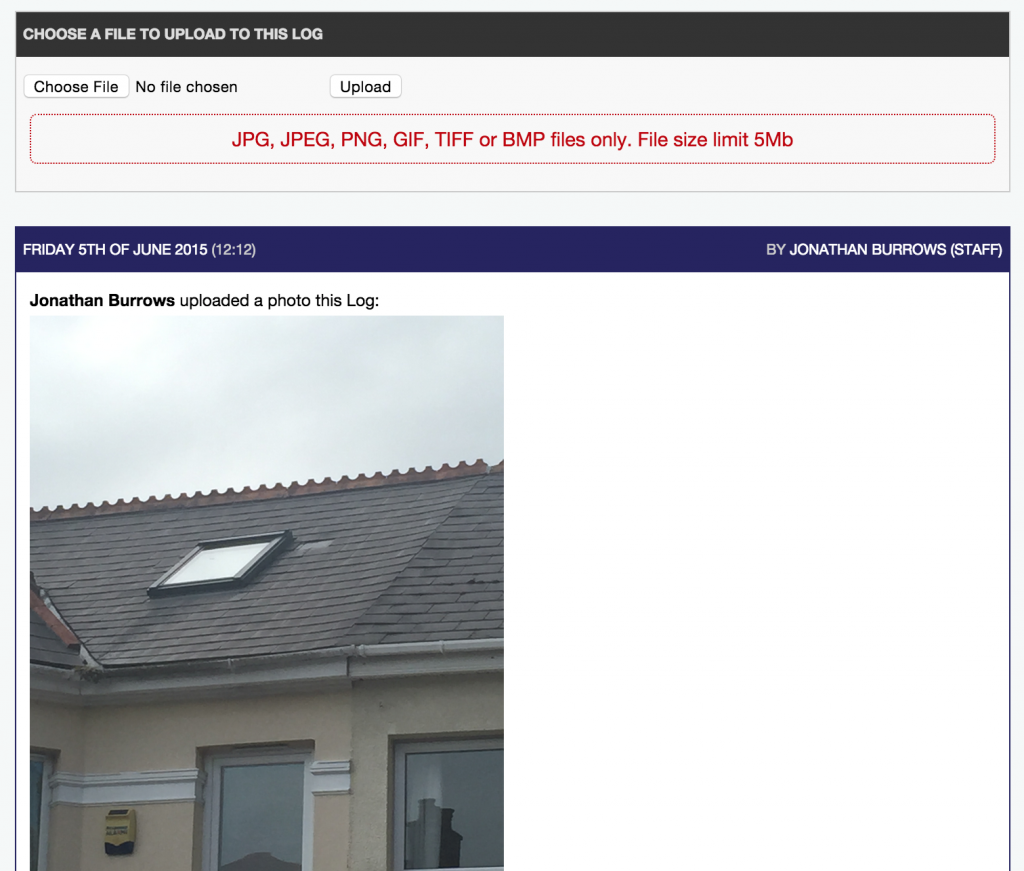Upload photos (both tenants and staff) update
This functionality has been requested a number of times. The ability for tenants to add a photo to a Log has been a priority of ours for a while.
Finally, it is done!
Note: Staff can also upload photos in the same way.
What can it be used for?
Many maintenance issues are easier to understand and better explained with a photo! For instance, an area of damp, a photo of a boiler leak (showing the boiler make and model) or perhaps storm damaged roof tiles.
All these and many other maintenance issues can be explained with a photo.
Just ask your tenant to take a photo with their smartphone or camera, sign in to Posidacious, click into the Log in question and upload a photo from there (see below screenshot).
For security reasons, we have limited tenants to only upload photo file types of JPG and JPEG. This should be more than adequate in most cases.
In addition, if you assign a contractor to a job, providing a photo gives your contractor more information up front allowing them to prepare more, saving them time and hassle.